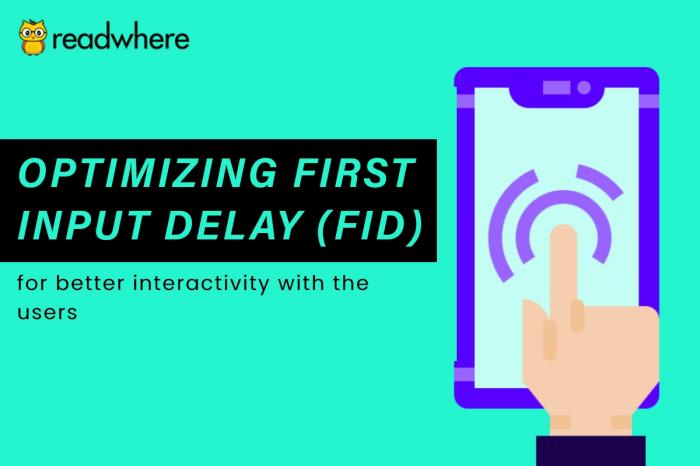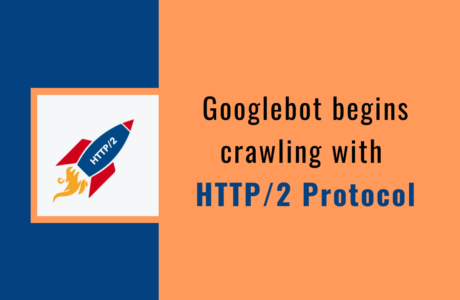In the publishing business, it is believed that the first impression is the last impression. This first impression can be anything. It can be the look and feel of your site, the responsiveness, load time or any other factor.
In our previous article, Optimizing Largest Contentful Paint, we have already covered the aspect of responsiveness.
In this article, we will learn about making a good first impression with the second core component of Web Vitals- First Input Delay (FID) which deals with the interactivity of the site when a user visits.
First Input Delay
First Input Delay measures the interactivity. It measures the time from when the user first interacts with the page till the time the page actually loads and events are handled. Examples can include clicking a link, tapping a button, using a custom or JavaScript-powered control and more. Good user experience is considered with the FID score is less than 100 milliseconds.

Click here to learn more about Web Vitals and its core components.
First Input Delay Optimization
It gets annoying when a user clicks to carry out a certain activity on a page but it either takes too long to respond or nothing happens at all. The reason for this is a poor FID score which usually occurs due to heavy JavaScript execution.
Let us take a look at the best ways to ensure First Input Delay Optimization:
Break Up Long Tasks– Breaking down long-running code into smaller tasks can save a large amount of time. It reduces the amount of JavaScript that loads on a single page. A piece of code that blocks the main thread for 50 ms or more is considered as a long task. These long tasks can be responsible if a user finds the UI unresponsive as they are JavaScript execution periods. The simplest solution to get rid of the more than expected time to load and execute is by breaking down the long tasks that can reduce the input delay.
Hence, the ultimate and easy solution to improve FID and Time To Interactive (TTI) is by code-splitting and breaking long tasks.
Optimize Page for Interaction Readiness– With the help of progressive loading of code and features, interactions can be improved and serve as a solution to JavaScript bloat and inefficient chunking. Along with this, data-fetching can also impact many aspects of interaction readiness. One must focus on minimizing the amount of data that needs to be post-processed on the client-side. Third-party script execution can delay interaction latency as well. Prioritizing loading the data that adds the most value to the users first is the solution to this problem. One should also explore on-demand loading of third-party code.
Choose Readwhere CMS to build a user-friendly website and boost your revenue.
Utilize a Web Worker– At times a complicated problem needs a simple solution. Utilizing web workers to reduce input delay is one of them. A JavaScript script executed from a specific HTML page that runs in the background is called a web worker. You may also call it an efficient way for web content to run scripts in the background threads. With the help of web workers, the problem of blocked main thread can be fixed.
One can move the non-UI operations to a separate worker thread and improve the FID as it helps in getting rid of the main thread blocking time.
Cut down Javascript Execution Time-The more JavaScript you have on your page, the more time it takes to execute the JavaScript code. The browser interaction and speed time increase when you limit the Javascript on your page. Here are two ways to reduce the amount of [removed]-
Defer unused [removed] Ensure that you only load the code that is needed for the page and helps in responding to the user input. As JavaScript is render-blocking by default, the browser executes the JavaScript that links to an external JavaScript file by pausing whatever it is doing. Code splitting the bundle into multiple chunks and deferring any non-critical JavaScript including third-party scripts is the solution.
Minimize unused Polyfills: Inorder to get the code with modern JavaScript syntax working on older browsers you will need to transpile it and include polyfills. Minimizing unused polyfills as much as possible cuts down on the JavaScript size of your application.
You can always write to us at helpdesk@readwhere.com if you wish to get going with web vitals for your business.