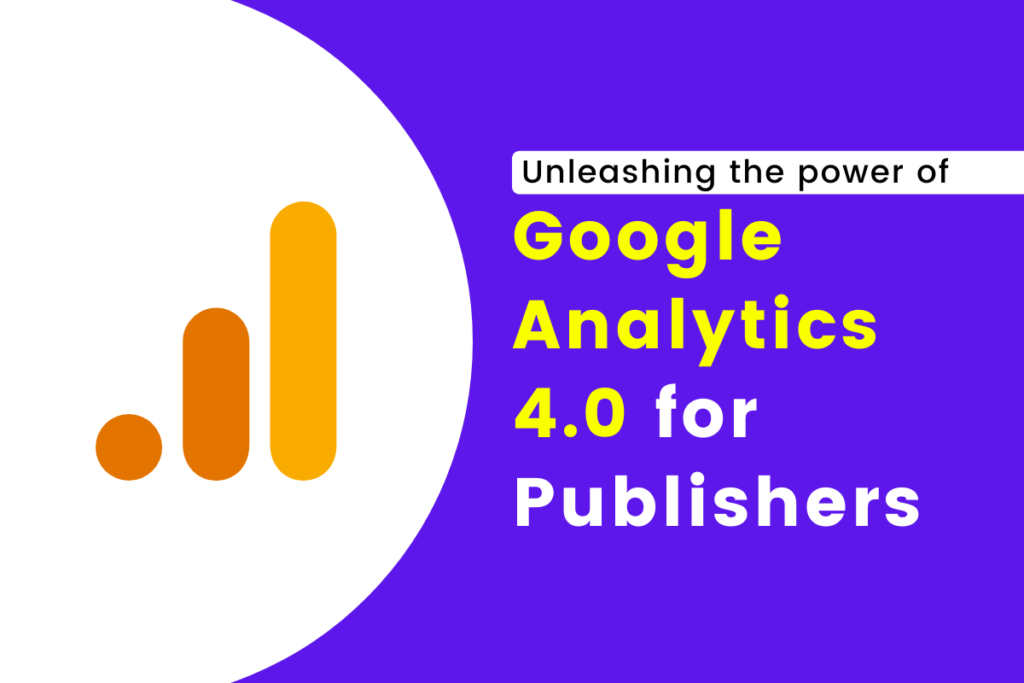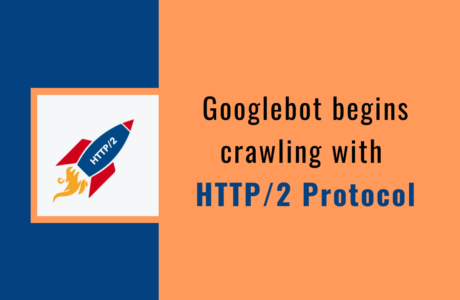What is the ultimate way to achieve success in any business?
No matter big or small, every business works to satisfy its customers and create a better user experience for them. In today’s digital world, businesses are in a constant state of competition, making each marketing dollar count for better yields. At the same time, data is the real treasure for publishers. Almost every publisher is familiar with Google Analytics tool and its power to help the business grow. The latest version of Google’s web analytics platform, Google Analytics 4.0 is now available with major updates and exciting features.
We at Readwhere always look forward to making the most of the latest technology, marketing and analytics tools. Google Analytics 4.0 includes several features that we wish to share with our publishers because we believe in sharing knowledge for collective progress. In this article, let us know everything about Google Analytics 4.0 that team Readwhere also discussed in an interactive webinar session. Take a look!
What’s new with Google Analytics 4.0?

Extending beyond Universal Analytics, Google Analytics 4.0 is a recently launched version utilizing the power of AI & ML. The latest property type comes with parameters like expanded predictive insights and more granular data controls.
Let us take an in-depth look at the next-gen of Google Analytics
Code-less Event Tracking:
Google Analytics 4.0 overcomes the drawback of latency included in Universal Analytics. With the code-less event tracker, measuring the on-site and in-app can be done in real-time. You can manage activities such as page scroll or video play without the need to add code or setting up event tracking in Google Tag Manager. With Universal Analytics, the data is not available till the next day.
Deeper Audience Integration with Google Ads:
The latest version provides the best way to maintain the visitors across web and app. Let us say, a user takes an action on the web and further qualifies for an audience list. However, if the user furthers moves to the app for completing the purchase and is taken off the audience list, the list would be automatically updated to remove the user. This is done with a purpose that the users are not retargeted with ads.
Customer-centric data:
Google Analytics 4.0 gives user-specific information as opposed to simply indicating site hits and users. This change is intended to give publishers a more complete perspective on how the content interaction for users happens. Presently you can, for instance, check whether users originally found your content from a promotion on the web and later connect with on the application.
Cross-device measurement capabilities:
Having a complete understanding of the customer lifecycle is the need of the hour. With improvised cross-device management and tracking, this goal is achieved in Google Analytics 4.0. For long-term, the journey of customers on between your sites and apps along with acquisition to conversion and retention is taken care of.
New AI-powered insights and predictions:
AI & ML are the major factors to ‘make or break’ your business that needs end-to-end customer analysis. With the help of this technology, in Google Analytics 4.0, the publishers can receive alerts to various data trends. For example, the new insights and predictions can send an alert about the surging demand for a product that is being sold rapidly.
Why should you not miss out on Google Analytics 4.0?
With the updated analytics features, publishers can gain vital information with the insights provided. Further, this allows the publishers to take required actions depending on the results. Data is gold for publishers, it is just that the publishers should know how to extract it from the mines. With predictive insights, Google Analytics 4.0 is the ultimate solution for publishers who struggle with getting complete customer insights. Long story short, publishers must set up this version for their long-term goals and better ROI.
Setting up Google Analytics 4.0
Setting up your account initially depends on your account type.
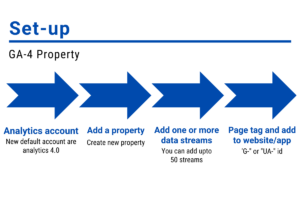
Publishers who were a part of the beta program would have an account known as “App + Web Properties”.
For the ones who weren’t a part of the beta program, the account type would be Universal Analytics. If you have a Universal Analytics account, you can easily create your new GA 4.0 property from your existing one. Doing this won’t lose your current data.
The detailed set-up guide by Google Analytics 4.0 makes your work easy. You can simply create a property and refer the guide. Creating custom events also comes along. You can link them with Google ads account to track the conversion event data. Here are the various sections:
- Collections settings with tag installation instructions
- Property settings
- Linking
- Audiences
- Conversions
- User management
If you have a new analytics account, it will by default be on version 4.0. The user simply needs to add properties, create data streams like Android app, iOS app, website etc. Later on, you can add the page tags to website/app and represent as ‘G’ or ‘UA-’ ID.
Tagging
For tagging, one can use existing on-page tags or create new on-page tags. The tagging instructions allows you to choose from the tags accordingly. You simply need to select an account for selecting existing tags.
Setting up New Google Analytics 4.0 Property via GTM
To set-up GA4 via GTM, you can do so within your admin console under property column. You can create a new property by using the setup assistant.
News Tag in GA4
We have already discussed news tags earlier in the RCI and NCI webinars. GA4 also integrates the news tags like scroll, video engagement metrics like video start, pause and complete. Previously, these tags were configured manually via adding code. The task is now super simplified with GA4.
New Categorization
GA4 comes with updated and improved layout and structures. Apart from being intuitive and segmented into a more logical structure, GA4 is user-centric. The further divisions for the same are Life Cycle, User, Events, Explore and Configure.
Analytics with Google Analytics 4.0
The auto-analytics reports are now available to everyone in GA4.
Need a demo on understanding and using GA4.
Click here to view the complete demo in our webinar session for Google Analytics 4.0. (Go to timestamp 21.00)
Conclusion
Google Analytics is the need of the hour for every business owner. There is no doubt that your business will show great results once you start making the most of Google Analytics 4.0.
So, start using GA4 and let us know your experience in the comments section.