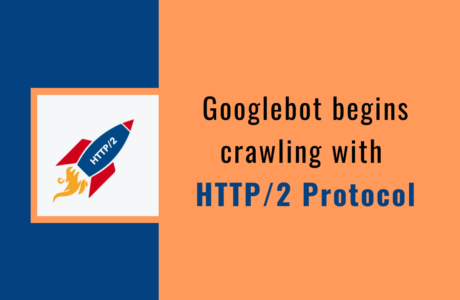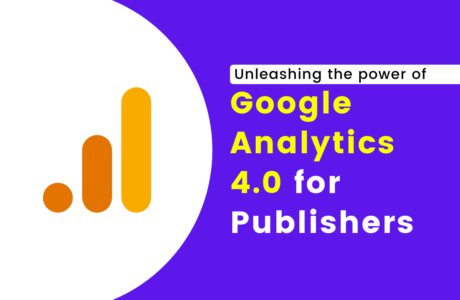Data is the real gold mine for a publisher, isn’t it? But this gold is of no use if you don’t know how to extract it from the mines and sell it further. For publishers, data is available in various forms. lt can be video play event, new/ returning users, viewable ads and more. To get this data sorted in a way that it looks organized is a task. This is where News Tagging Guide helps the publishers in sorting their data. It implies a tag to every desired action that one wants to capture on the webpage.
What is News Tagging Guide?
News Tagging Guide is an amazing free tool that allows news publishers to identify user behaviour with Google Analytics. It helps in generating measuring codes to be added to their sites and unlock new insights.
NTG assists in identifying the vital metrics that publishers should be capturing from readers.
It amplifies the insights and recommendations obtained from News Consumer Insights and Real-Time Content Insights.
Provides ready to copy-paste tags to simplify Google Analytics technical implementation.
To understand the power of News Tagging Guide for publishers, team Readwhere came up with an insightful webinar. Experts from the team talked about the perks of NTG along with how to use it and benefit from the readers for revenue. Take a look at the complete webinar here.
How does it help the publishers in a long run?
Once the data is arranged in a systematic way, one can get recommendations for particular data. This data is presented in an appealing way in the forms of dashboards, charts and graphs. Based on this data, it is possible to plan and grow your revenue. You have a treasure right in front of you. It’s high time you start using it wisely. Leveraging the powerful News Consumer Insights (NCI) and Realtime Content Insights (RCI) is a part of the entire process, don’t miss it!

Classification for News Tagging Guide:
Including various events and factors, one can measure conversions for and explore modules like User Engagement, Video Analytics and Reader Revenue.
User Engagement:
Let us take a look at the type of conversions that can be measured for User Engagement.
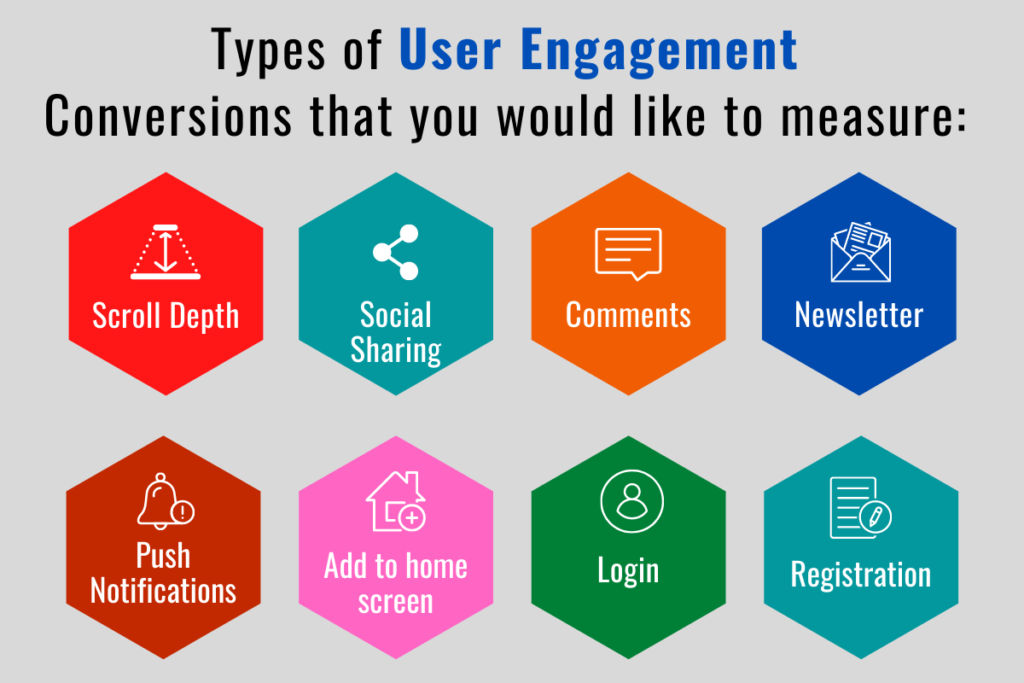
Scroll Depth:
Measures particular events to get complete details and identify the users who read an article completely till the end. When a user scrolls through let’s say 25% of the article, an event is measured to capture the event milestone. Mention this event code for the action:
ga(‘send’, {
hitType: ‘event’,
eventCategory: ‘NTG article milestone’,
eventAction:’25%’,
eventLabel: ‘<article title>’,
eventValue: 25,
nonInteraction: true
});
Social Sharing:
With this component, one can measure social sharing specific events and analyze traffic for various platforms. One can select from social media channels like Facebook, WhatsApp, LinkedIn, Messenger, Twitter, Copy Article Link Click and more. For example, if anyone clicks to share an item on Facebook, an event is measured to capture the platform type. Mention this event code given below:
ga(‘send’, ‘event’, {
eventCategory: ‘NTG social’,
eventAction: ‘social share’,
eventLabel: ‘facebook’,
nonInteraction: false
});
Get your core web vitals score and site optimization analysis with Garima
Comments:
This component helps in identifying users who left comments on the article or post. You should add the mentioned Javascript code snippet to point in code block where user has left a comment.
ga(‘send’, ‘event’, {
eventCategory: ‘NTG user’,
eventAction: ‘comment added’,
eventLabel: ‘<article title>’,
nonInteraction: false
});
Push Notifications:
This component measures particular events to identify users who clicked on Push Notifications. Add the following Javascript code snippet to the point in your code block where the user has successfully subscribed to push notifications.
ga(‘send’, ‘event’, {
eventCategory: ‘NTG push notification’,
eventAction: ‘click’,
eventLabel: ‘<article title>’,
nonInteraction: false
});
Add to Home Screen:
Using this component, one can measure specific events to better identify users who added a Progressive Web App to their home screen. Add the following Javascript code snippet to the point in your code block where the user has successfully added the Progressive Web App to their home screen.
ga(‘send’, ‘event’, {
eventCategory: ‘NTG user’,
eventAction: ‘add to homescreen’,
eventLabel: ‘<page url>’,
nonInteraction: false
});
Custom Event:
Custom events can be set to measure any specific action you want to measure, be it user interaction or loading/display of a certain section. Add the following Javascript code snippet for custom events.
ga(‘myTracker.send’, {
hitType: ‘event’,
eventCategory: “<!– Name –>”,
eventAction: <!– Custom Name –>,
eventLabel: ‘<!– Custom Label –>’
});
AMP User Engagement:
One can easily measure the AMP User Engagement conversions just like the regular conversions for various events mentioned above.
How to measure?
Once you are using News Tagging Guide, all you need to do is select the Google Analytics implementation and Account ID. If you wish to do it for AMP, select AMP in the drop-down box and get started. The same can also be done for PWA.
Click here to get started with News Tagging Guide
Reader Revenue with News Tagging Guide:
You can measure various types of Reader Revenue conversions listed below.
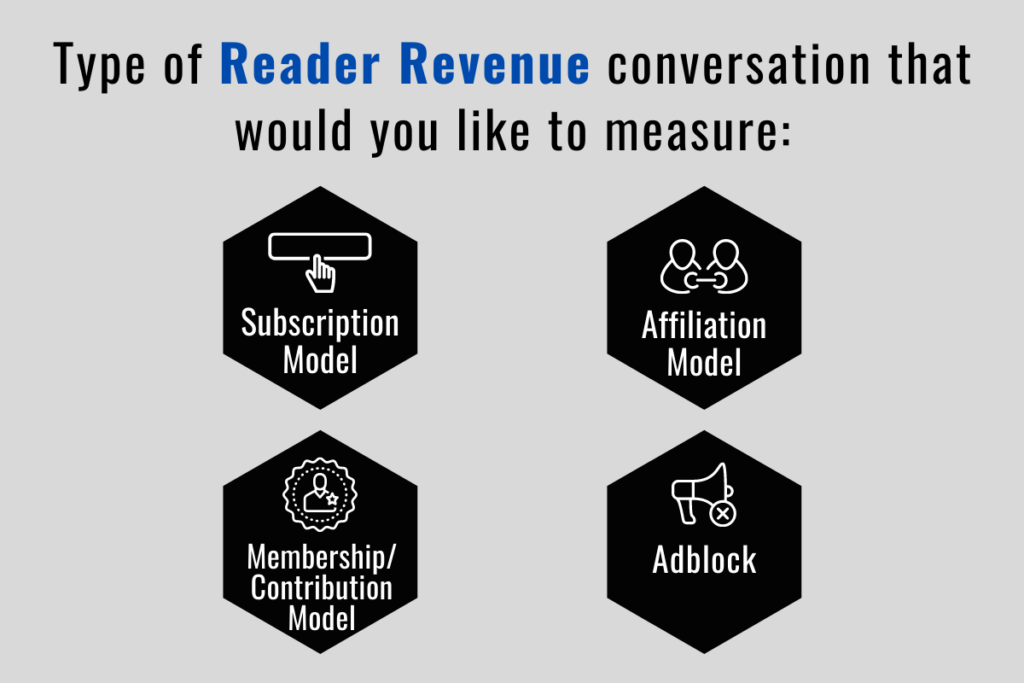
Subscription Model–
Measures events to identify users that successfully subscribe, view/ click on subscription messages etc. You should add the mentioned Javascript code snippet once you have validated that the user has subscribed:
ga(‘send’, ‘event’, {
eventCategory: ‘NTG subscription’,
eventAction: ‘submit’,
eventLabel: ‘success’,
nonInteraction: false });
Affiliation Model–
You should add the mentioned Javascript code snippet for the purpose of Affiliation:
ga(‘send’, ‘event’,
{ eventCategory: ‘NTG affiliation’,
eventAction: ‘click’,
eventLabel: ‘<Affiliate-name>’,
nonInteraction: false });
Membership/ Contribution Model–
You should add the mentioned Javascript code snippet once you have validated that the user has subscribed:
ga(‘send’, ‘event’,
{ eventCategory: ‘NTG membership’,
eventAction: ‘submit’,
eventLabel: ‘success’,
nonInteraction: false });
Adblock–
You should add the mentioned Javascript code snippet once you have validated that the user has subscribed:
ga(‘send’, ‘event’,
{ eventCategory: ‘NTG adblock’,
eventAction: ‘detected’,
eventLabel: ‘<page URL>’,
nonInteraction: true });
Video Analytics for News Tagging Guide:
With this, you can get an in-depth idea of how the readers are consuming videos on your site and help you grow with various opportunities. You can simply select your video player as listed below and get started.

News Tagging Guide is your ultimate trump card to analyze your users and take measures to increase revenue depending on their activities.